Dear All,
For Example. In the below data, we may not remember the full name of sales person, but we know that her/his name starts with jac. Now how do you get the sales amount for that person?
Data: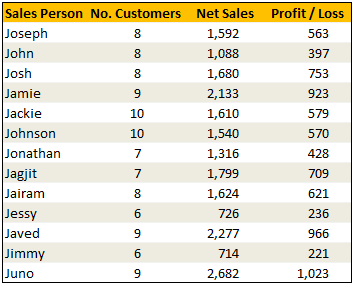
Solution
Simple. Use wild cards. Like this: =VLOOKUP("jac*",$B$5:$E$17,3,FALSE) to fetch the value from 3rd column for the person whose name starts with jac
Examples:

Hope you learned something out of this trick. "HAPPY LEARNING"
No comments:
Post a Comment